Dashboard
Linked Channels
What are linked channels?
Linked channels are explained in the linking docs, all linking docs and permantent linking docs.
The dashboard allows you to easily view and manage all your linked channels.
How can I manage linked channels?
- Navigate to your server's dashboard
- Select your server from the list
- Click on the "Linked Channels" tab
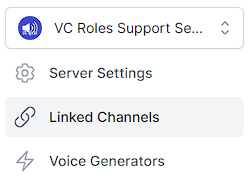
- You can now view and manage your linked channels
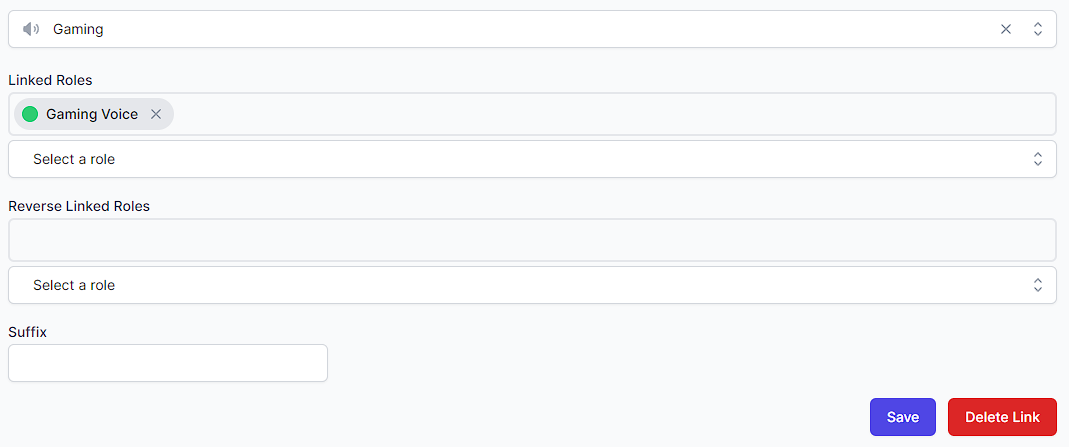
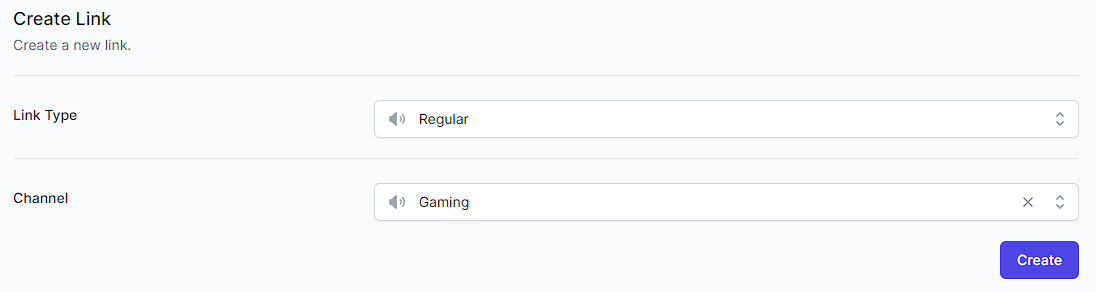
How can I manage linked channels with commands?
You can also manage linked channels using the linking commands or the linked command.
How can I manage "all" linked channels?
You can manage "all" linked channels using the all linking commands.
How can I manage permanent linked channels?
You can manage permanent linked channels using the permanent linking commands.